


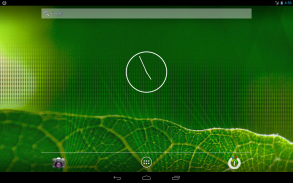
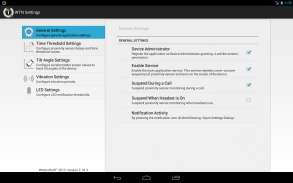
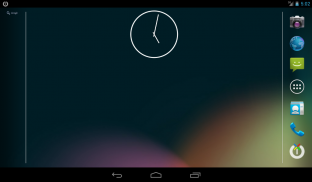




Wakeup Touch Nexus (Open Source)

Beschreibung von Wakeup Touch Nexus (Open Source)
This app uses the Device Administrator permission.
WARNING! May not work on marshmallow when notification is not visible due to the new API limitations.
Saves power button from wearing off or even completely replaces it by utilizing proximity sensor for turning the screen on and soft-button (shortcut) for turning the screen off.
In order to use the proximity sensor simply install the application and enable monitoring service. Once it enabled you can turn on the screen by touching and releasing the proximity sensor.
In order to use soft-button for turning off the screen drag and drop the "WTN Turn Off" launcher from list of your applications to the home screen and press it. It may ask for "Device Administrator" activation for the first time. You have to activate it, otherwise it will not be able to turn off the screen.
As alternative way you can turn off the screen by pressing notification icon if it was enabled in settings.
IMPORTANT! You must deactivate Device Administration before uninstalling the app, otherwise you will not be able to uninstall it. You can do that directly from the application settings dialog (go to WTN Settings >> General Settings and uncheck the "Device Administrator" check-box) or you can do it directly from Settings dialog of your device (go to Settings >> Security >> Device administrators and uncheck the "Turn Off the Screen")
For common questions please see the G+ page: https://plus.google.com/u/0/communities/110175170624549847232
This application has open sources released under Apache 2.0 License.
https://github.com/alexs20/WakeupTouchNexus
Tags: Proximity, Gravity, Screen, Display, On, Off, Wake Up
Diese App nutzt die Geräte-Administrator-Zugriffsrechte.
WARNUNG! Darf nicht Eibisch arbeiten, wenn Benachrichtigung aufgrund der neuen API-Einschränkungen nicht sichtbar ist.
Speichert Netzschalter aus abnutzen oder sogar vollständig ersetzt es durch die Verwendung von Näherungssensor zum Drehen des Bildschirms auf und die Soft-Taste (Shortcut) zum Drehen des Bildschirms ab.
Um den Annäherungssensor einfach installieren Sie die Anwendung zu verwenden und Monitoring-Service zu ermöglichen. Sobald es aktiviert ist können Sie auf dem Bildschirm drehen durch Berühren und den Näherungssensor freigibt.
Um den Bildschirm ziehen zum Ausschalten Soft-Taste zu verwenden, und legen Sie die „WTN Turn Off“ Launcher aus der Liste der Anwendungen auf dem Home-Bildschirm, und drücken Sie es. Es kann zum ersten Mal für „Device Administrator“ Aktivierung fragen. Sie haben es zu aktivieren, sonst wird es nicht in der Lage sein, den Bildschirm auszuschalten.
Als alternative Art und Weise können Sie den Bildschirm durch Drücken Benachrichtigungssymbol deaktivieren, wenn es in den Einstellungen aktiviert wurde.
WICHTIG! Sie müssen Geräteverwaltung deaktivieren, bevor die App zu deinstallieren, da Sie sonst nicht in der Lage sein, es zu deinstallieren. Sie können sich aus der Anwendung Einstellungsdialog direkt tun (gehen Sie zu WTN Einstellungen >> Allgemeine Einstellungen und deaktivieren Sie das „Device Administrator“ Check-Box) oder Sie können es direkt von Dialog Einstellungen Ihres Geräts (gehen Sie zu Einstellungen >> Sicherheit> > Geräteadministratoren und deaktivieren Sie die "Turn Off the Screen")
Für häufig gestellte Fragen finden Sie in der G + Seite: https://plus.google.com/u/0/communities/110175170624549847232
Diese Anwendung hat öffentlich zugängliche Quellen unter Apache freigegeben 2.0 Lizenz.
https://github.com/alexs20/WakeupTouchNexus
Stichworte: Proximity, Gravity, Bildschirm, Display, Ein, Aus, Wake Up


























